I’ve added a new feature to the PicasaWeb channel type today. The system will now generate an text-based image that will be included in your feed under certain circumstances.
If the system is unable to find a PicasaWeb user that matches the name you entered on your channel you will see an image that looks like this:

If there are no public images in your PicasaWeb account you will see an image similar to this:
If you see either of these two warning images on your frame please verify that your PicasaWeb channel is configured correctly, specifically that the username field contains either the email address you used when registering for PicasaWeb, or, the really big integer number that is a shortcut to your account (most people will not know this value)
I will be adding this functionality to the Flickr feeds in the next day or so.
As always, if this is confusing or doesn’t work as you expect drop a comment below.
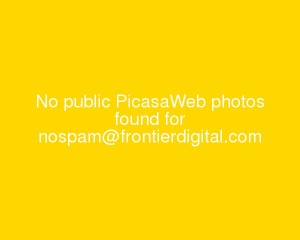
So, I am still getting this warning even though I swear I have public albums and have for awhile; is anyone else having issues after upgrading the Picasa 3.9 that does the Google+ integration? I see my public albums in PicasaWeb, but am still getting this yellow warning?
Diana, This has been a bug since the earliest days of FrameAlbum. There was another FrameAlbum member who had said that they had fixed this issue with the code but never sent me the fixes. ;-( I’m planning to spend some time on FrameAlbum between Chrismas and New Year’s; I try to get this cleared up for you!